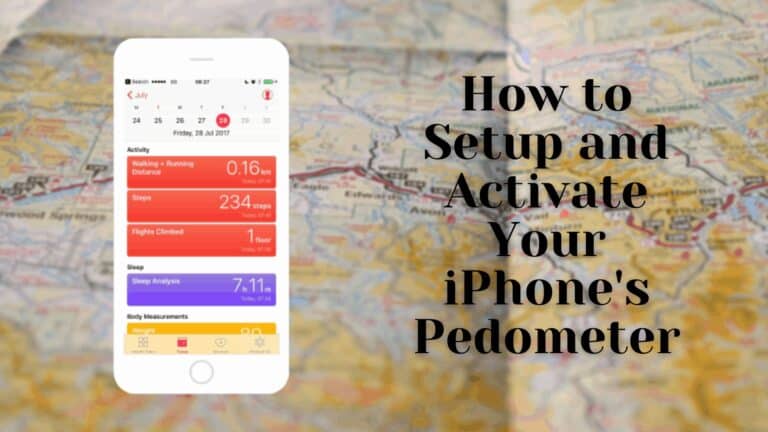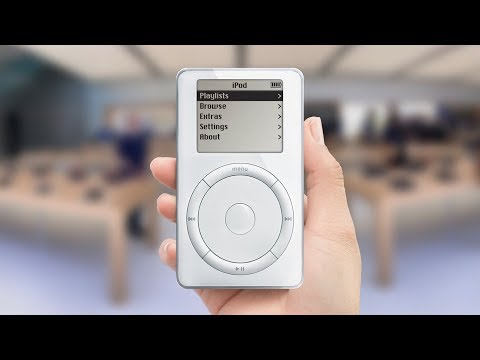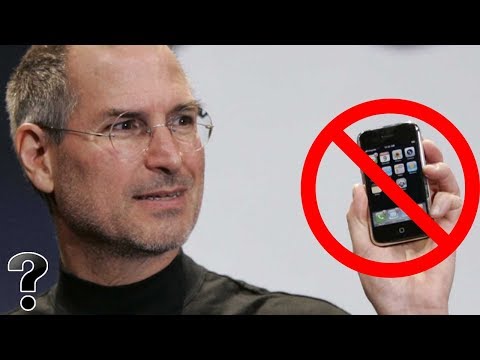How to Setup and Activate Your iPhone’s Pedometer
If you want to learn how to setup and activate your iPhone’s Pedometer, then you’ve clicked on the right link. The thing about the iPhone is that there’s quite a lot it is capable of making it so much more than just a run-of-the-mill smartphone, so let’s take a small stroll down memory lane and…