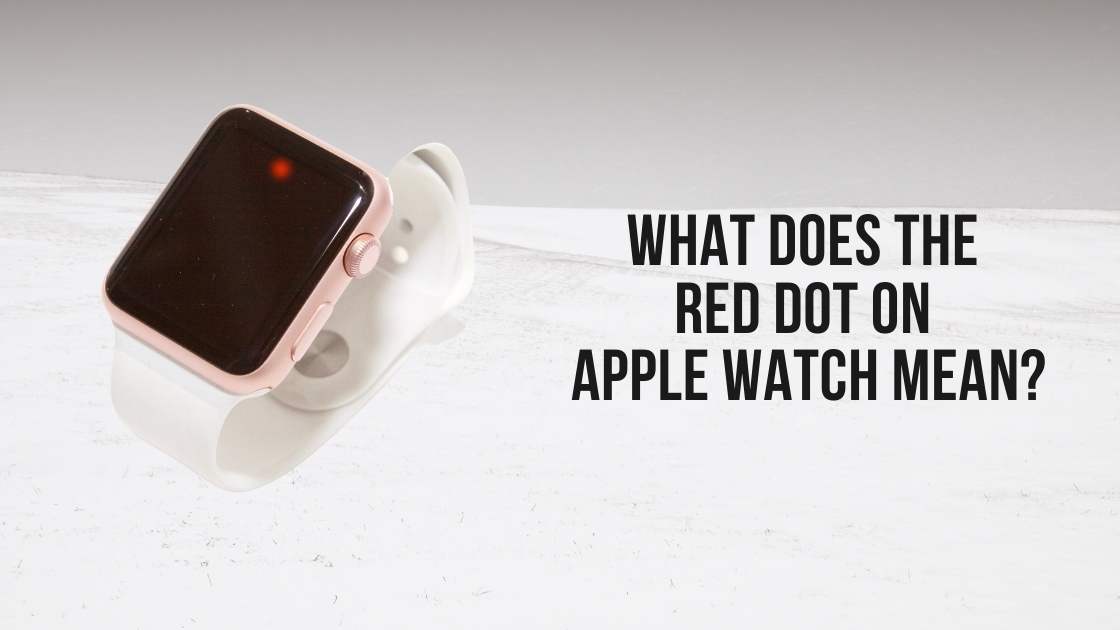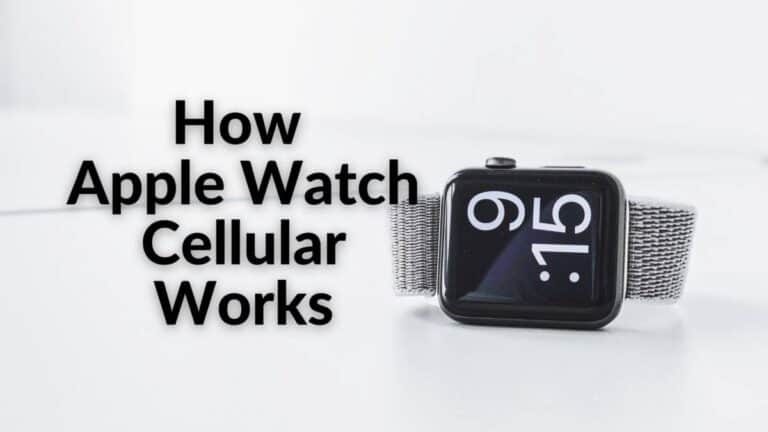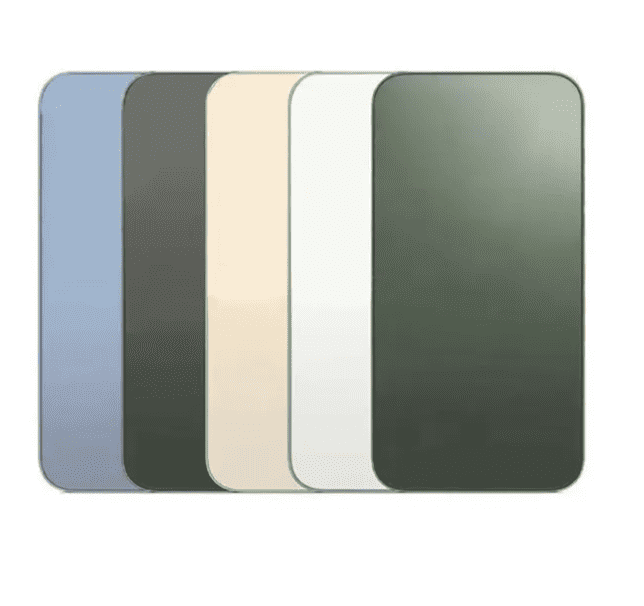What Does the Red Dot on Apple Watch Mean | Importance & How to Disable It
This article What Does the Red Dot on Apple Watch Mean will cover everything you need to know about that pesky little notification dot. We’ll tell you what it means, how you can disable it, and other important information. So, read further to know more.
Apple Watch is a great device that not only tells you the time but also allows you to listen to music, check your updates, text or call, track fitness, etc. This smartwatch has several features and can be operated just with a few flicks of fingers.
Recommended Read: How Apple Watch Cellular Works
However, using the Apple watch can be daunting at times because of the notifications, and ambiguous symbols that you don’t know the meaning of. These signs and symbols sure do mean something and are trying to inform you to check your watch but you’re unsure about the hint.
Well, if you’re someone who has faced a similar situation, we’re all in the same boat. I found the red dot on my iPhone and I couldn’t understand what was wrong. The red dot persisted for quite a while which forced me to scrutinize the situation.
What Does the Red Dot on Apple Watch Mean?
The red dot on the Apple Watch indicates that you have new or unread notifications on your Apple Watch. It is found on the watch face and appears when watchOS detects an unread notification. When you have an alert pending on your Apple Watch, the red dot will shine.
There are three main types of unread notifications on the Apple Watch: Phone calls, text, and third-party notifications. To see the notifications, all you have to do is to swipe down on the screen and the notifications list will appear.
The Red dot is a temporary feature if you have few notifications coming in but if you have a lot of notifications then it might become a permanent feature.
I tried a few settings on my Apple Watch but the red dot didn’t seem to disappear so I researched on the web and also contacted an Apple Care Support executive to guide me through the query.
The executive explained to me what the red dot is, what it signifies and how you can disable it and it all looked very simple.
So, here I am going to explain to you about the red dot on Apple Watch, what it means, and a lot more. Keep reading to find out more.
What Does the Red Dot on Apple Watch Mean?
The red dot on Apple Watch is called the “Glance” and it is the unread notifications icon. It’s like the light on your smartphone that lights up when you have unread notifications.
This feature can help some users know if there’s anything important they haven’t responded to but at the same time, it can also cause a distraction for other users.
When you have an alert pending on your Apple Watch, the red dot will shine. For example, if you have an unread email, the red dot will notify you of it. If you have a text message to read, the red dot will also shine.
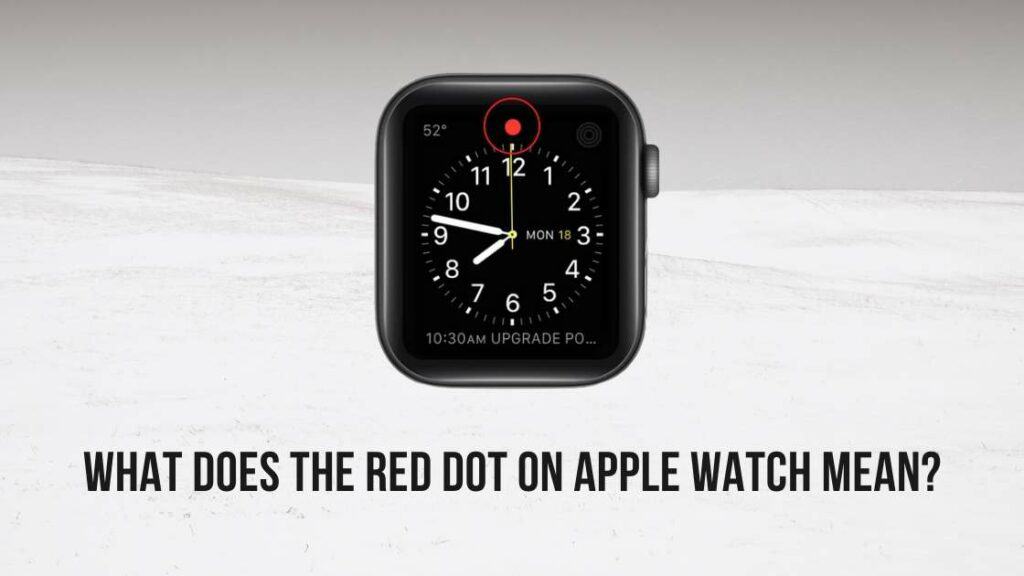
To see the notifications, all you have to do is to swipe down on the screen and the notifications list will appear. This is how the Glance works.
The Red dot is a temporary feature if you have few notifications coming in but if you have a lot of notifications then it might become a permanent feature.
You can also swipe up or down the screen or use the Digital Crown to scroll through the notifications. Once you acknowledge the notifications, the red dot on your Apple Watch will be disappeared by itself.
Please note that the Notification Center cannot be accessed from the Apple Watch’s Home Screen. Press the Digital Crown or launch an app to access it.
You can use two options to temporarily hide the red dot on your Apple Watch:
- You can swipe the notifications to the left and click on the x button. This will clear all your notifications and your red dot will disappear as there will be an alert left behind.
- You can also choose to respond to notifications by tapping on each notification. There will be no unattended notifications left at the end which will vanish the red dot.
Take a note that once you dismiss a notification from your Apple Watch, it’ll automatically be dismissed from your iPhone (or any other device connected) as well.
This is because your device is being mirrored on your Apple Watch and it allows you to access important notifications in the comfort of your wrist without picking up your other device.
Change the Apple Watch Settings

Here’s how you can change the settings and customize them according to your preferences:
- Open the Apple Watch app on your iPhone and go to My Watch.
- Further, tap on notifications and select any app that you want to customize the notification alerts.
- You’ll find two options in most of the apps saying Mirror My iPhone or Custom.
- Click on Custom and customize the settings according to your preferences.
How to Hide the Red Dot on Apple Watch
You can hide the red dot that alerts you of your unread notifications using your Apple Watch. Once the red dot alert is hidden, it will not bother you until you switch it on again.

To hide the red dot on Apple Watch, follow the steps given below:
- Wake your Apple Watch by raising your wrist and you’ll see the screen of your smartwatch lit up.
- Press on the Digital Crown that you will find on the right side of the watch.
- You’ll then find a list or grid of all the apps displayed on the screen.
- Choose the Settings app from the grid and tap on Notifications.
- Turn off the toggle next to the option that says Notifications Indicator.
- This will disable the red dot and in case you want the alert back, you can repeat the same process and turn on the toggle.
- Exit the app by pressing the Digital Crown.
How to Hide the Red Dot Through iPhone
You can also use your iPhone to hide the red dot alert from your Apple Watch if you have the option Mirror your iPhone switched on on your Apple Watch app.
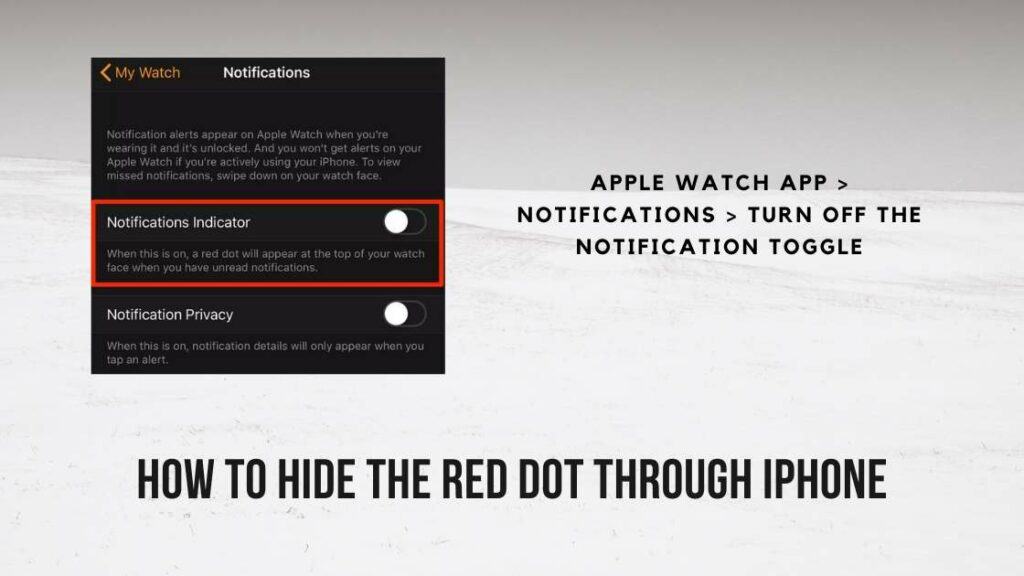
To turn off the red dot notifications alert through iPhone, follow the given instructions below:
- Open the Apple Watch app on your iPhone and tap on Notifications.
- You’ll find an option called Notifications Indicator on top, turn off the toggle.
- The red dot alert will not appear on your Apple Watch until you want to turn it on again.
- To turn the red dot notifications alert on again, try out the same procedure but just turn on the Notification Indicator toggle at the end.
What Does the Red Dot on Apple Watch Mean: FAQ’s
Why won’t the red dot on my Apple Watch go away?
If you see a red dot on your Apple Watch, it means you have unread notifications. Swipe down on your Apple Watch’s screen and check the notifications to remove the red dot.
If you find this feature redundant you can permanently disable the red dot on the Settings app of your Apple watch or by using the Watch app on your iPhone connected to the Apple Watch.
What are the colored dots on my Apple Watch?
The red dot is the Apple Watch’s version of the iPhone’s badge notifications. It works well when you only get a few notifications, as the dot will only stay for a few minutes/seconds.
However, if you receive a lot of notifications, the red dot will stay on the watch face almost all of the time.
How do I get rid of the red dot on my Apple Watch?
The red dot on the Apple Watch means unread notifications have been received. It appears on the watch face. To get rid of the red dot, simply swipe down from the top of the watch face to open the Notification Center, and then swipe up to close it.
What does the red dot mean on Apple Watch?
The red dot on your Apple watch means that there are unread notifications. A red dot on the watch face itself indicates that you have a new notification that hasn’t been cleared.
For example, if you receive a text alert, the red dot will only appear on your watch face if you haven’t read it. The red dot doesn’t mean that your Apple Watch has a problem.
Takeaway
Hope you’ve understood what the red dot means on your Apple Watch and how to disable it.
The red dot is a great way to know about your unread notifications but sometimes this feature can be extremely bothering as your screen will constantly display it.
However, now you’ve got the perfect solution to get rid of the red dot from your Apple Watch.
Cheers!
Also Read:
- How to Switch Apple Watch to New iPhone
- How Apple Watch Tracks Sleep
- How Does The Apple Watch Measure Blood Oxygen

Based out of the UK, Pat is the youngest member of TheMiniBlog family and comes with extensive experience in all things Mini. He has been reviewing products for a while now and is well versed in everything related to mini gear and technology.