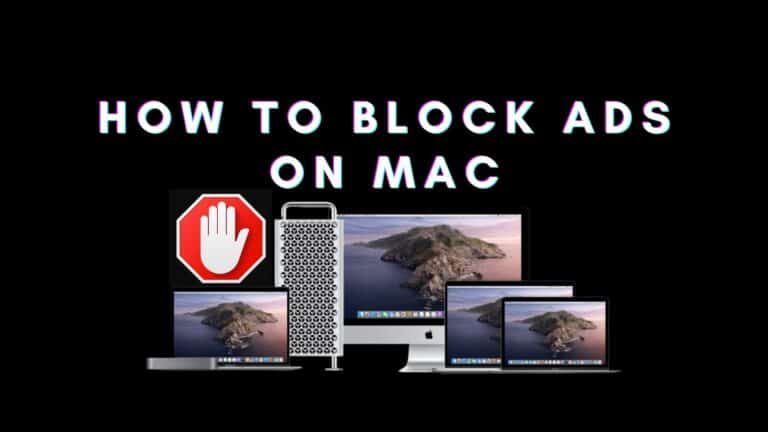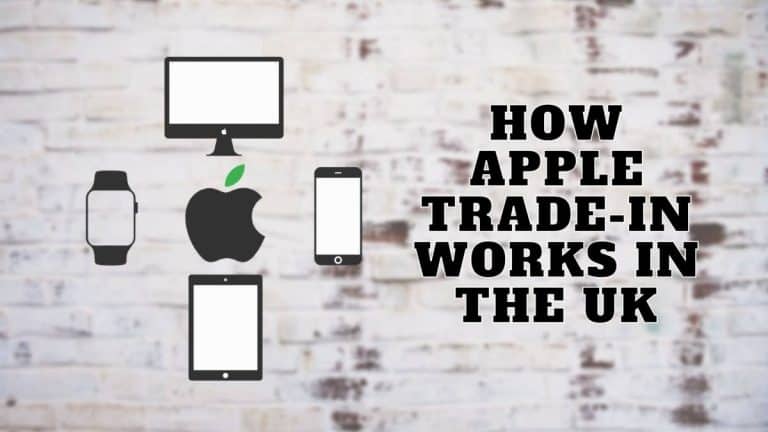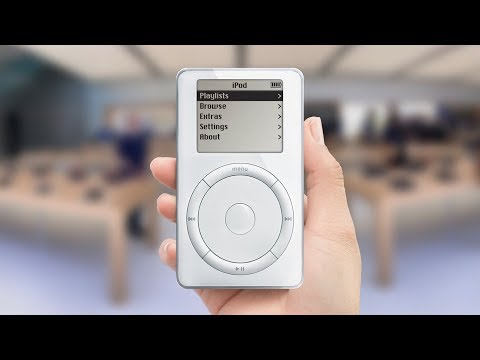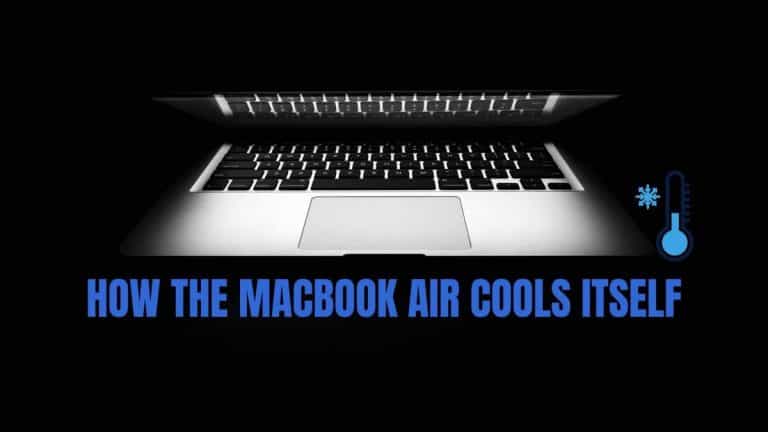How AirPods Pro Noise Cancellation Works 2022
If you’re wondering how AirPods Pro Noise Cancellation works, the this article will surely help you understand everything there is to know about this feature.
The new AirPods Pro took the whole music listening experience to a whole new level. The new AirPods have been designed with numerous additional features that the previous version was missing out on.
Also Read: How to find your AirPods if they are offline?
What really impressed me with the new AirPods was their new Noise-Cancelling capabilities and design that mutes out the distraction of everyday life and keeps you in the groove with your playlist at work, home or at the gym.
But, How do they work exactly? In this article, I will explain how AirPods Pro Noise Cancellation works and I’ll even take you through a couple of helpful tips on how to choose the best ear tips for noise cancellation.
What you need to know?
How AirPods Pro Noise Cancellation Works
The AirPods Pro comes with updated software that allows noise reduction to constantly adjust itself 200 times/second. So even on the go the AirPods are constantly adjusting automatically to the environment around you actively cancelling out unwanted sounds. This would not be possible without the new H1 chip technology.
In a nut shell, the Apple AirPods Pro comes equipped with multiple microphones that uses a specifically designed algorithm to determine whether there’s any external noise and if yes, then the system will generate an anti-noise wave that will cut out unwanted sounds resulting in professional-grade noise cancellation.

There still aren’t any headphones that can remove external surrounding sounds completely as most of the technologies focus on reducing background sounds that cancelling noise.
Noise cancellation is a huge upgrade for the new Apple AirPods Pro that is definite to give other wireless earbud brands a run for their money.
Also Read: How to clean your dirty AirPods
How did Apple redefine Noise Cancellation?
Apple has created a new Noise-Cancellation design that uses their own custom active noise-cancelling technology. This design has been used in the AirPods Pro where it has two microphones installed with an inward-facing mic as well as an outward-facing mic.
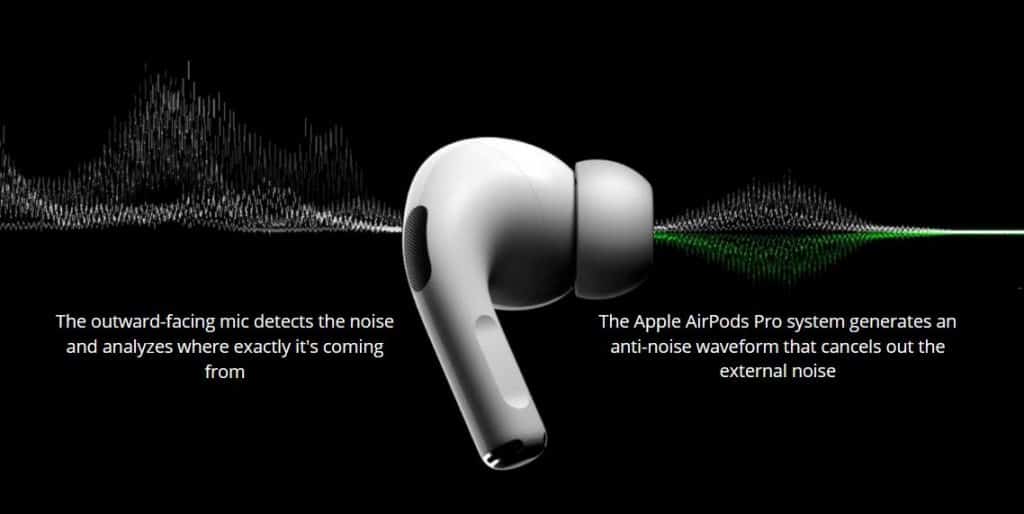
The outward-facing mic detects the noise and analyzes where exactly it’s coming from, after which the system generates an anti-noise waveform that cancels out the external noise. At this point, the in-ward mic listens and actively cancels out any external noise that escapes from the external mic stopping it from getting through to your ears.
Transparency Mode on AirPods Pro

There can be incidents in the future where when using your noise-cancelling AirPods and listening to your favorite tunes, your attention is required to what’s happening in your surroundings.
You might be at an airport lounge waiting for your departure and might miss an announcement because of the noise-cancelling or when you’re out for your morning run the car horns are cancelled out when crossing the street.
Apple has been a step ahead with this issue and has come up with a transparency mode just for such instances. Where you can be aware of the surroundings and still enjoy your musical entertainment.
To activate transparency mode, long-press the touch button on the stem of the AirPods until it turns on or switch it manually from the control center of your Apple device.
Difference Between Noise Cancellation and Transparency mode
You can toggle between both modes by tapping the stem of the AirPods Pros. When ANC mode is activated the AirPods cancel out all the external noise making it perfect for listening in loud environments when traveling.
For example: if you’re going for your morning run and construction is taking place next to the park. The AirPods will actively cancel the external noise allowing you to listen only to your playlist.
Transparency mode is an interesting feature that has been recently added that allows certain levels into the external mic and balances it. It Provides a perfect mixture of both allowing you to be aware of your surroundings without having to take your earbuds off.
For example: if you’re in the airport waiting for your flight announcement, you will be able to hear the announcement and listen to your playlist keeping you alert at all times.
Why is Noise-Cancellation Essential
The eardrum is the most sensitive and easy to damage part of the body, with noise cancellation It helps prevent you from increasing the volume levels to drown out the external sounds. This makes the AirPods Pro ideal for anyone in any Profession who works either from the office or home.
Background noise can really disturb Productivity leading to unfocused work among employees.

Noise can have serious long-term consequences that slowly take a toll on your health. Recent reports show that thousands of people every year suffer from work-related hearing issues.
This is quite common in industries where manufacturing and construction are involved, working next to a construction site or manufacturing plant can have the same effects which can be avoided with your AirPods Pros but only from within a building, AirPods noise-cancellation can’t do much if you’re in the Production environment.
The AirPods Pros Noise cancellation works best for people who are looking at using them in office and personal unwinding. The water resistance makes them perfect for morning treks and working out in the gym.
How to Control Noise Cancellation on AirPods Pro
In total, there are three methods you can use to control and enable Noise cancellation on your AirPods Pro. While the first method requires you to use the force sensor on the AirPods Pro, the other two methods would require you to access and modify the noise cancellation settings via your iOS device.

Method 1:
- Start by pairing your AirPods Pro with your iPhone or iPad.
- Press and hold onto the stem of the AirPods Pro to choose between Noise Cancellation and Transparency Mode.
- To notify you that a selection has been made, you will hear a tone playback on your AirPods Pro.
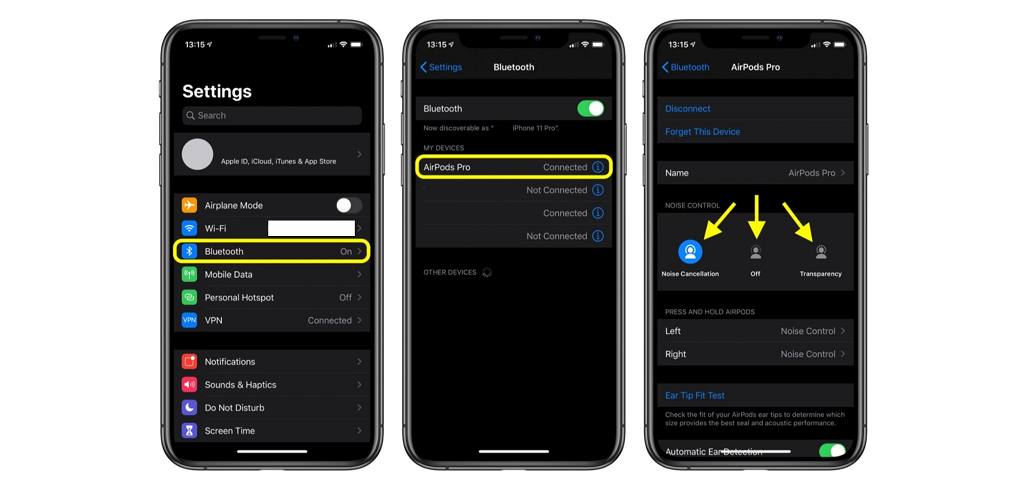
Method 2:
- Pair your AirPods Pro with your iPhone or iPad.
- Open the Settings app and tap on Bluetooth.
- Under My Devices, tap on the (i) icon next to your AirPods Pro name.
- Under Noise control, tap on Noise cancellation or Transparency mode depending on what you want.

Method 3:
- When your AirPods Pro are connected to your iPhone or iPad, open the control center.
- Press and hold the volume bar in the control center to open volume settings.
- Swipe between the buttons located at the bottom of the screen to select between noise cancellation, transparency mode and whether you would like the settings to be disabled.
Choose The Correct Ear Tip for Better Noise Cancellation
Along with your new AirPods Pros, you will get three different sized ear tips that are meant to give you the best in-ear fit. Using the right ones affects the noise cancellation directly so make sure you choose the one that allows the least amount of external noise inside.
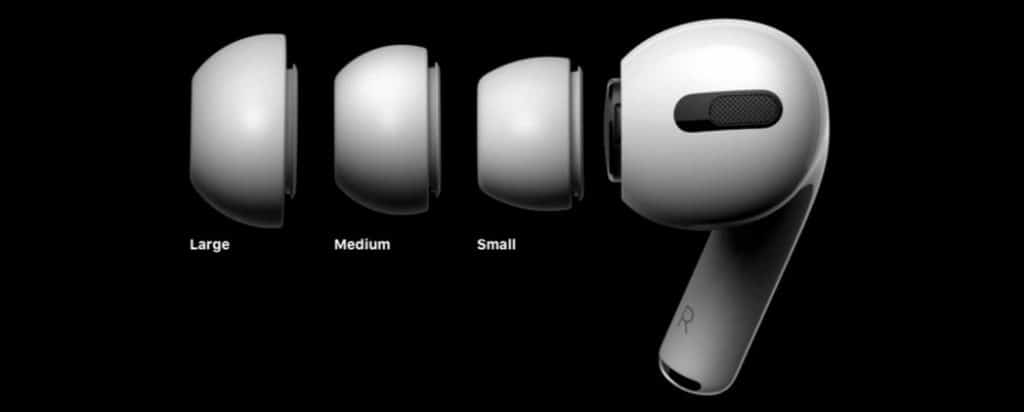
This also helps in keeping the AirPods in place for the best listening results. Here’s how you can ensure you’re using the right one using your iPhone.
- Open settings and tap on the AirPods Settings.
- Scroll down to the option “Ear Tips Test” and tap it.
- The test should pop up now, a play icon should be presented to you, go ahead and tap it.
- Your iPhone will play a song for four seconds to assess the fit and sound.
- If you are using the right tip, you will be Prompted “Good Seal” under the icons if not a yellow warning alert requesting you to “Adjust or Try a Different Ear Tip”
- Switch between the tips till you find and fit and tap “Good Seal” to finish.
FAQ’s
Does AirPods Pro Noise Cancellation work without music?
Yes, It does. The ear tips already add a layer of noise cancellation by default you can further cancel noise by turning on ANC. Plug the AirPods into your ears then go to setting on your iPhone and turn on ANC.
You will automatically hear a drop in external noise giving your mind the space to think. This is an excellent feature that is really helpful when trying to complete some work in a subway or cab to drown out external noise.
Do AirPods Pro cancel out background noise?
The AirPods cannot completely cancel background noise but they can definitely reduce it. The Active cancellation EQ reduces low frequencies and removes unwanted frequencies that the mic picks up from the surrounding.
So what you get is clear speech with minimal background noise. But this does not apply to incoming calls or conferences that you attend on the AirPods.
How good is the noise Cancelling on AirPods Pro?
AirPods Pro is definitely one of the best in the ear pods category but there are definitely better ANC Products available.
This technology was introduced quite a while back with Professional studio headphones that cover the ears completely and adjusts to not allow any external noise.
These headphones are twice the price of the AirPods, so if you ask me the AirPods Pro does justice in the ANC world.
Is Noise Cancelling safe?
Yes, Noise-canceling headphones by themselves are safe and have been used by Professionals who work in loud environments over time. Over the past decade, people have infused that technology with high-quality audio drivers inside Providing an amazing listening experience.
In fact, they even help in reducing stress for some people as the eardrum can be sensitive to certain frequencies which can be cancelled using ANC.
Will The Battery Get Drained If I Use ANC Without Music?
Yes, the AirPods use external mics to Process the unwanted sounds that require it to be constantly on. With a 200-second refresh rate, you can expect about 2 hours extra battery life with using only the ANC without music.
Takeaway
Well, there you have it, the AirPods Pro uses multiple built-in noise cancelling microphones to help isolate the sound you’re listening to by cutting out background noises.
It’s actually pretty cool how Apple has managed to pull this off with their AirPods Pro. Hope this article helped you understand how noise cancellation works with the AirPods Pro.
Ciao!
Also Read:
- How to make your AirPods Pro sound louder
- Best AirPods Pro tips and tricks
- How to get latest AirPods Pro firmware?

Based out of the UK, Pat is the youngest member of TheMiniBlog family and comes with extensive experience in all things Mini. He has been reviewing products for a while now and is well versed in everything related to mini gear and technology.