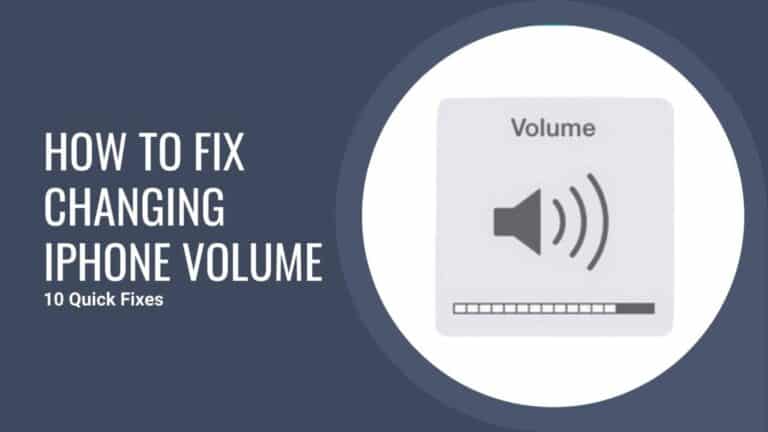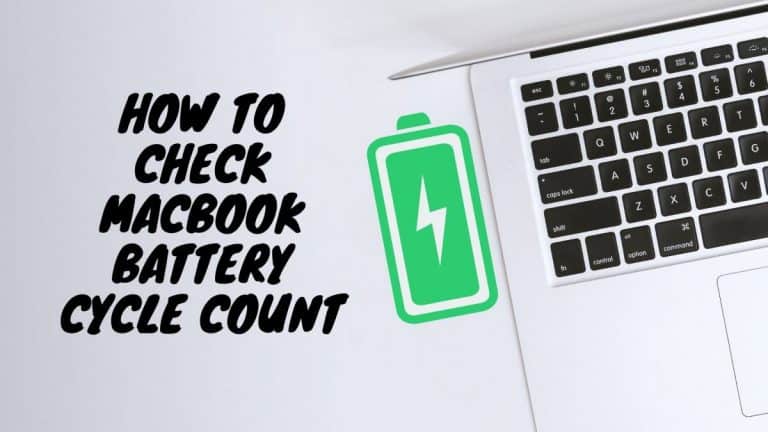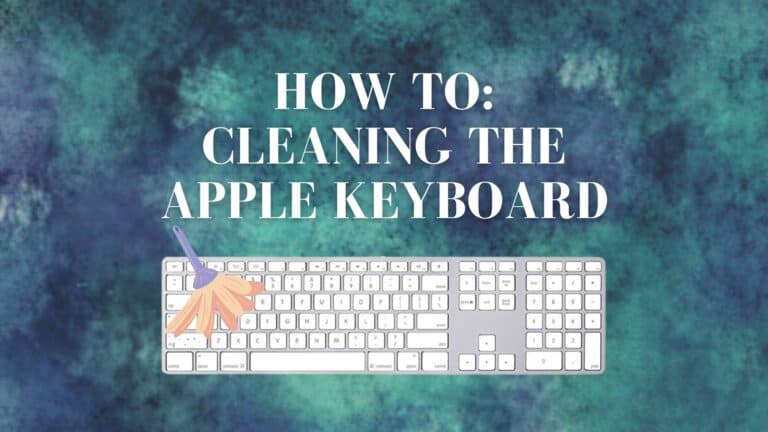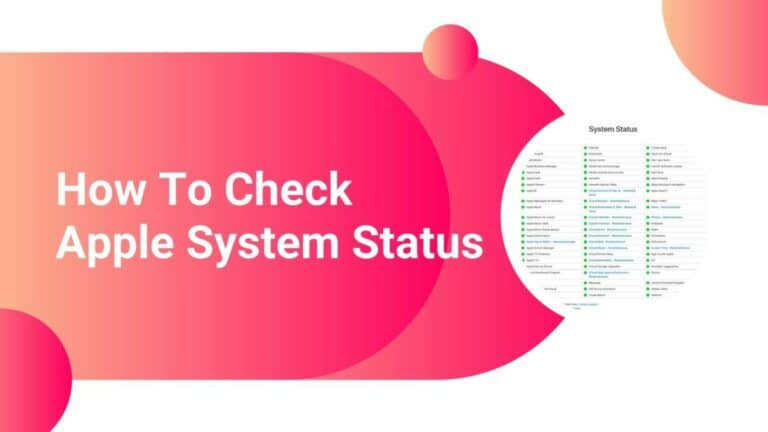How to Charge your AirPods Pro and Check the AirPods Pro Battery State?
Nowadays, we charge our electronic gadgets almost on a daily basis. However, as newer consumer electronics comes in, more and more different ways of charging are implemented. Some of these charging methods can be relatively easy but some may be a little bit confusing for some which is why I made this helpful guide.
Read on:
Perhaps you have stumbled upon this article because you’ve just received your new Apple AirPods Pro and wonders how to charge it due to the fact that it came to you without any battery power. Later within, this article, we are going to look at a helpful guide on how to charge your AirPods Pro and check the AirPods Pro battery state so stay tuned for it. For now, let’s take a look at Apple AirPods Pro’s amazing features below:

The Apple AirPods Pro is perhaps one of the most innovative and outstanding true wireless earbuds that Apple has ever made. It has triggered the True Wireless Earbuds enthusiasts and users for powerful and useful features packed into a smaller and compact device.
The Apple AirPods Pro is also the most unique one among the products in the market of True Wireless Earbuds. It is released alongside the Apple AirPods 2 and it is the high-end, top of the line AirPods delivered by Apple.
Its features are not to be ignored. In-fact, it contains some of the most amazing features that a true wireless earbud should have. Such features are Active Noise Cancellation, Transparency Mode, Accelerometers, Optical Sensors and Intelligent Software.
These features are working altogether to provide the best quality experience when using the Apple AirPods Pro. It is also durable and water resistant, having an excellent rating of IPX4. On the other hand, the battery life on the Apple AirPods Pro are good enough for daily use, having at around 5-hours or 4.5-hours if you have Active Noise Cancellation or Transparency Mode turned ON as this will consume more battery power.
What you need to know?
Charging Airpods Pro
The included power case of the Apple AirPods Pro is not to be ignored either as it also packs in some good features too. It can support fast charging and of course, wireless charging. You can access the full functionality of the Apple AirPods Pro by connecting it on iPhone or iPad devices that have an iOS version of 13.2. This is perhaps the latest mobile operating system released by Apple.

Right, with the features right out of the way, let’s take a look at this helpful guide on how to charge your Apple AirPods Pro and Check the AirPods Pro Battery state. Let’s get started
How to charge your Apple AirPods Pro
In order to charge your Apple AirPods Pro, there are two simple methods that are worth looking at. So, let’s start with the simplest and easiest method which is to charge using a lightning cable.
Every iPhone smartphone or the Apple AirPods Pro itself has an included lightning cable that you can plug into the case. This is a very straightforward method as you are familiar with charging your smartphones therefore it is the same. It is also by far the fastest way to charge your Apple AirPods and you have the option of either charging your case with or without the AirPods inside.

Now, the second method which is a new one that can be found only on the Apple AirPods Pro and that is to charge it via wireless charging. Using a Qi-certified charging mat (you need one of these which you can buy in many shops both offline and online), just simply place the case on top of it and it will proceed to charge on its own.
Status of Airpods Pro battery
To check the status of your Apple AirPods Pro, just tap on the case itself and a light will flash in either of these two colors. If the case flashed in amber color, this means that the case is still charging. On the other hand, if the case flashed in green color, this simply indicates that the case fully charged, and it is ready to use once again.
So, that’s the amazing two methods on how you can charge your Apple AirPods Pro. To summarize it, Charge your Apple AirPods Pro with either through the included lightning cable or through wireless charging. Now let’s move on how to check your Apple AirPods Pro’s battery state.
How to check your Apple AirPods Pro Battery State

Right, assuming you have your device connected to your iPhone or iPad via Bluetooth and you have an updated iOS 13.2 installed, this is how you check your Apple AirPods Pro’s battery state.
Open your Apple AirPods Pro charging case with the AirPods inside and place it near your iPad or iPhone. Standby for a few seconds and a pop-up window will appear right before your very eyes. Inside the pop-up window, you will see your Apple AirPods Pro’s battery status along with the charging case’s battery status too.
For people who use a Mac like a Mac Pro or a MacBook, this method is entirely similar with each other. After opening your Apple AirPods Pro’s cases with the AirPods inside, navigate inside your MacOS system and click the Bluetooth icon located on the menu bar.
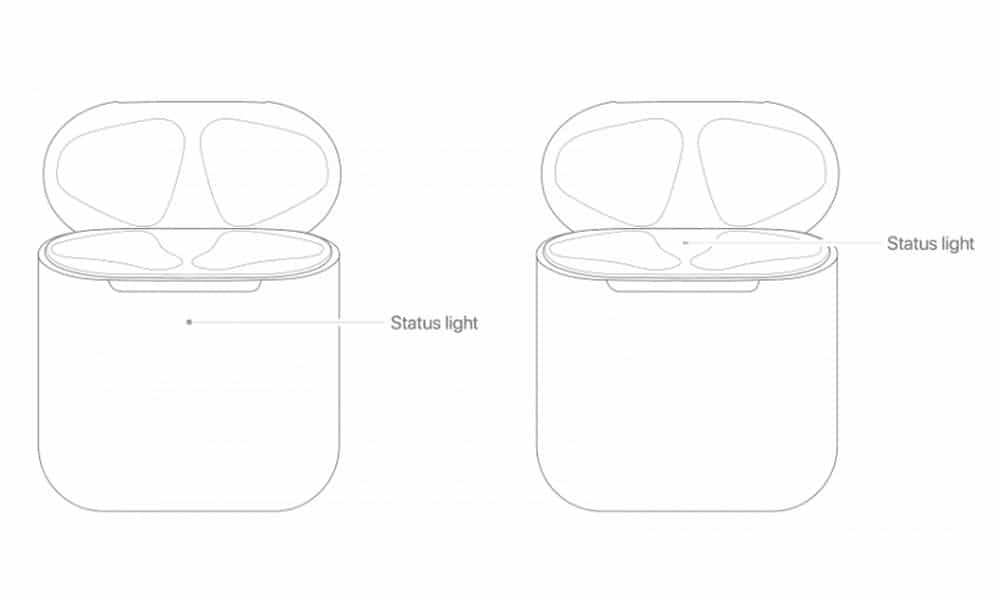
From there, you navigate your pointer (also known as your mouse pointer) to that particular icon and a pop-up will appear. Like the ones found in the iPhone and iPad, the pop-up window the battery status of your Apple AirPods Pro and the battery status of the charging case which is great.
So, that’s about it for today! Once again, this is a helpful and simple guide on how to charge your Apple AirPods Pro and check the AirPods Pro battery state. If you managed to find this awesome article helpful in handling your true wireless earbuds, please let me know what are your experiences about it and if you have more tips and suggestions, don’t hesitate to share it as it is very much welcome here as well.

Tyrone Young is an award-winning author, researcher and the founder of TheMiniBlog. He has been a content marketer for over 10 years and his main goal is to provide readers with quick hacks, guides and reviews on everything Mini. Based out of the UK, Tyrone likes to take long walks on the beach and take care of his two puppies when he’s not busy writing.